Kali Linux 2020.2 release brings KDE Plasma makeover, Kali on ARM improvements, and new key packages and icons.
Kali team announced the release of Kali Linux 2020.2 release. The latest version is released with dark and light themes for KDE Plasma. Kali Linux 2020.2 also allows users to install metapackage during system setup, or once Kali is up and running if PowerShell is compatible with the architecture. In the latest version, the desktop images no longer used “root/toor” as the default credentials to login, but had moved to “kali/kali”.
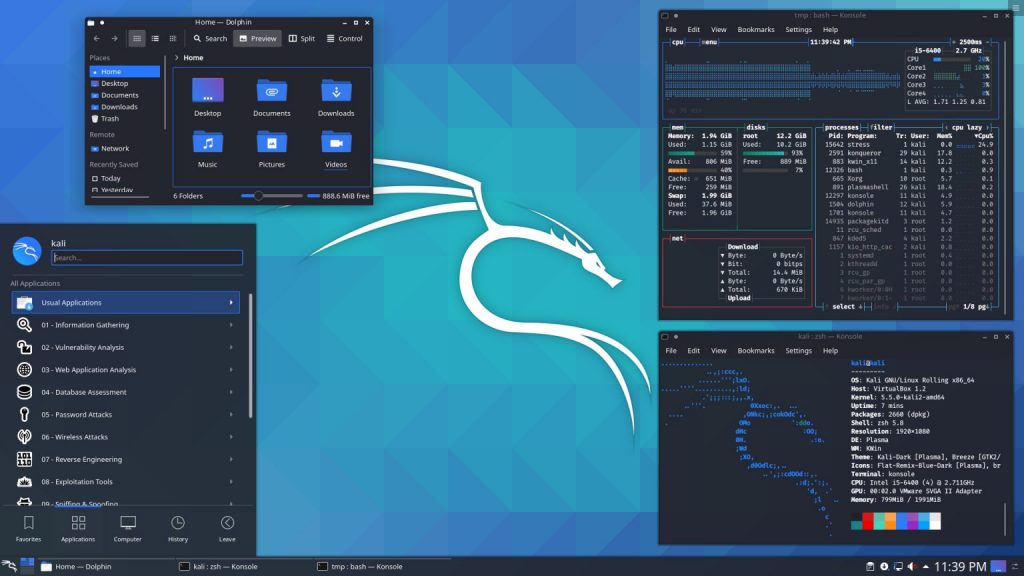
Installer changes
Kali team introduces new style of images, “installer” & “live”. Kali team stated,
“It was intended that both “installer” & “live” could be customized during setup, to select which metapackage and desktop environment to use. When we did that, we couldn’t include metapackages beyond default in those images, as it would create too large of an ISO. As the packages were not in the image, if you selected anything other than the default options it would require network access to obtain the missing packages beyond default.
After release, we noticed some users selecting “everything” and then waiting hours for installs to happen. They couldn’t understand why the installs where taking so long. We also have used different software on the back end to generate these images, and a few bugs slipped through the cracks (which explains the 2020.1a and 2020.1b releases).”
- We have removed kali-linux-everything as an install time option (which is every package in the Kali Linux repository) in the installer image, as you can imagine that would have taken a long time to download and wait for during install
- We have cached kali-linux-large & every desktop environment into the install image (which is why its a little larger than previous to download) – allowing for a COMPLETE offline network install
- We have removed customization for “live” images – the installer switched back to copying the content of the live filesystem allowing again full offline install but forcing usage of our default XFCE desktop
Download Kali 2020.2 ISO images
Kali Linux 64-Bit (Installer) | ISO | Torrent | 3.6G | SHA256Sum: ae9a3b6a1e016cd464ca31ef5055506cecfc55a10f61bf1acb8313eddbe12ad7
Kali Linux 64-Bit (Live) | ISO | Torrent | 2.9G | SHA256Sum: e90e0cfb4bc8fc640219dba66c9fe4308c9502164e432c47a30af50ce9cb3ba2
Kali Linux 64-Bit (NetInstaller) | ISO | Torrent | 420M | SHA256Sum: def160159e12ff52fb5f4991240bd760500d7cd5ee38601a8bf35809a20f9450
Kali Linux 32-Bit (Installer) | ISO | Torrent | 3.2G | SHA256Sum: 8f31707efe50e204fbe35bb584412af712515c4af4662c468acd6e0f11785b38
Kali Linux 32-Bit (Live) | ISO | Torrent | 2.5G | SHA256Sum: d4833fc2095415ffd2e05fb7525d8519b62f3be9af366cffdd4cdd887c0cec62
Kali Linux 32-Bit (NetInstaller) | ISO | Torrent | 425M | SHA256Sum: ac95852806c6c8066b7dacc6c693674fc21e815ecf7e4722f1e024a1acba59a2
If you want to download VM or ARM alternatives, go to Kali Linux Downloads page.
