Shortly after the release of Ubuntu 19.10 (Eoan Ermine), Canonical announced the new development cycle for Ubuntu 20.04 LTS. The 8th long-term support version of Ubuntu Linux, 20.04 LTS will be launched on April 23rd of 2020 but the first daily build ISO images are now already ready to be downloaded for the users who want to experience the Ubuntu 20.04 LTS.
Don’t expect huge changes
It is safe to say that during the very early stages of development versions of 20.04 LTS will be very similar to the previous version, 19.10. Thus if you are expecting huge changes or new features you probably won’t be able to find those in the early stages.
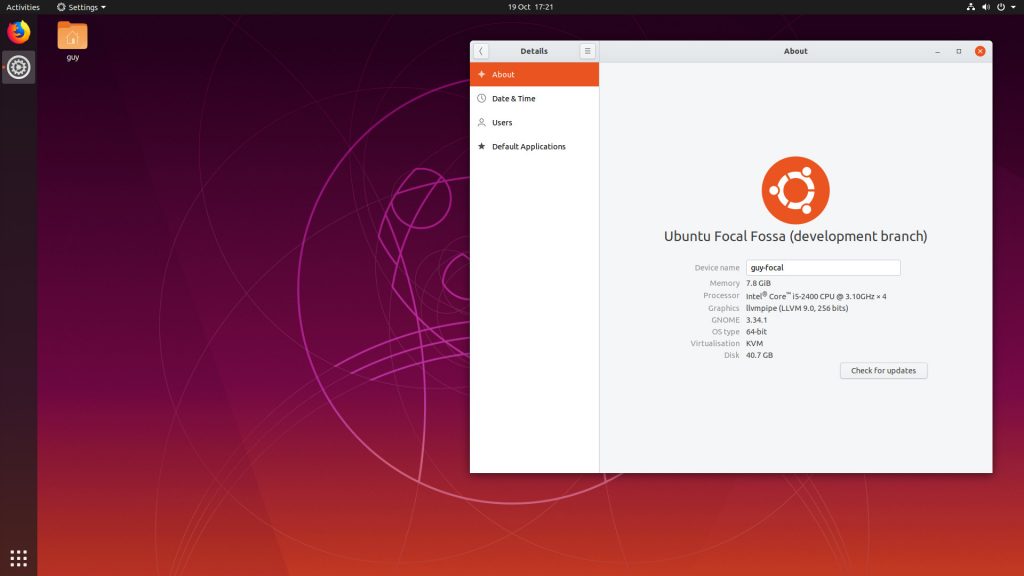
You can still download the daily ISO images for the Ubuntu Desktop, Ubuntu Server, Kubuntu, Xubuntu, Lubuntu, Ubuntu MATE, Ubuntu Kylin, and Ubuntu Budgie from the this content. The beta version of Ubuntu 20.04 LTS started ready to test on April 2nd, 2020.
According to the UbuntuWiki, next important dates during the development phase are:
- Testing week: January 9, 2020
- UI Freeze: March 19, 2020
- Ubuntu 20.04 Beta: April 2, 2020
- Kernel Freeze: April 9, 2020
- Release Candidate: April 16, 2020
Just like other LTS’ Focal Fossa will be supported for 5 years.
You can check release notes on Ubuntu Wiki: FocalFossa/ReleaseNotes – Ubuntu Wiki
Ubuntu 20.04 LTS download
To download the Ubuntu 20.04 LTS (Focal Fossa) Desktop or Server ISO image files, click here.
Download official flavours of the Ubuntu
Kubuntu 20.04
To download Kubuntu 20.04 ISO images, click here.
Lubuntu 20.04
To download Lubuntu 20.04 ISO images, click here.
Xubuntu 20.04
To download Xubuntu 20.04 ISO images, click here.
Ubuntu Budgie 20.04
To download Ubuntu Budgie 20.04 ISO images, click here.
Ubuntu Mate 20.04
To download Ubuntu Mate 20.04 ISO images, click here.
Ubuntu Kylin 20.04
To download Ubuntu Kylin 20.04 ISO images, click here.
Ubuntu Studio 20.04
To download Ubuntu Studio 20.04 ISO images, click here.
How to upgrade Ubuntu 18.04 LTS or 19.10 to 20.04 LTS?
You can upgrade to Ubuntu 20.04 LTS from either Ubuntu 18.04 LTS or Ubuntu 19.10. Ensure that you have all updates installed for your current version of Ubuntu before you upgrade.
To upgrade on Ubuntu Desktop
- Open the “Software & Updates” Setting in System Settings.
- Select the 3rd Tab called “Updates”.
- Set the “Notify me of a new Ubuntu version” drop down menu to “For long-term support versions” if you are using 18.04 LTS; set it to “For any new version” if you are using 19.10.
- Press Alt+F2 and type update-manager -c -d into the command box.
- Update Manager should open up and tell you that Ubuntu 20.04 LTS is now available.
- If not you can run /usr/lib/ubuntu-release-upgrader/check-new-release-gtk
- Click Upgrade and follow the on-screen instructions.
To upgrade on Ubuntu Server
- Install update-manager-core if it is not already installed.
- Make sure the Prompt line in /etc/update-manager/release-upgrades is set to ‘normal’ if you want non-LTS upgrades, or ‘lts’ if you only want LTS upgrades.
- Launch the upgrade tool with the command sudo do-release-upgrade -d
- Follow the on-screen instructions.
Note that the server upgrade will use GNU screen and automatically re-attach in case of dropped connection problems.
There are no offline upgrade options for Ubuntu Desktop and Ubuntu Server. Please ensure you have network connectivity to one of the official mirrors or to a locally accessible mirror and follow the instructions above.
To upgrade on command line
$ sudo apt update
$ sudo apt upgrade
$ sudo apt dist-upgrade
Upgrades on i386
Users of the i386 architecture will not be presented with an upgrade to Ubuntu 20.04 LTS. Support for i386 as a host architecture was dropped in 19.10.
