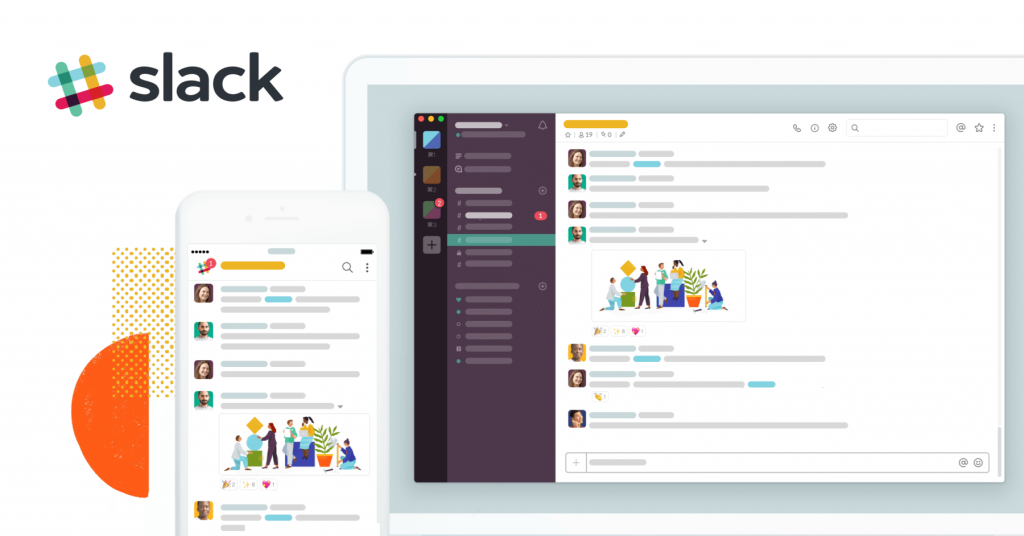Slack has made a host of changes to its platform easier to navigate, with new customizable functions for sidebars and shortcuts.
The first, most notable change, is in the navigation bar, which has a function to search between recent conversations without the need for too much input. This comes with easier ways to see information with mentions, reactions to your messages, files, people and apps all in the one place, ready for reference.
Inside the bar is a new compose button, oddly similar to what you would have in an email. This is a more convenient way to draft messages before choosing whether to send to the relevant person or channel, according to Slack. If you stop midway through, a draft will be saved for you – which, again, sound very much like email. Another change will deal with all those Slack channels that become a bit of a headache. Currently, these are displayed as a single long list that can become unwieldy for the many users who have a lot of vital channels that need regular check-ins. To simplify this, the platform is adding customizable sections that are collapsable.
The feature, which is restricted to paid plans, will allow users to organise those messy channels, direct messages and apps into sections within the sidebar. Channels can be dragged and dropped, ordered into sections and organised any way you like and the sections can be named with emojis too.
The many tools available on Slack will also be easier to discover and use without the need to switch between windows and tabs. This will be via new shortcuts in the shape of a lightning bolt icon next to the message input field. The example above is called ‘Simple Poll’. In the coming weeks, more apps will be made available through these shortcuts.
Rollout of the updates begins today and will continue “over the next several weeks”, the company said, with updates to the mobile versions of the app coming at an unspecified future date.