ImunifySecurity announced that Imunify360 version 4.9 is now released and will be available for all customers within two weeks.
ImunifySecurity team announced that the latest version of its automated security solution for Linux servers is now available. Imunify360 version 4.9 is now scheduled for gradual rollout and it will be available for all customers within two weeks. The company also announced that the latest version supports:
- CentOS 8 with Plesk
- CentOS 8 with DirectAdmin
- CentOS 8 as stand-alone
- CloudLinux OS 8 with DirectAdmin
- CloudLinux OS 8 as stand-alone
Imunify360 now supports stand-alone and custom hosting panel installations. According to the announcement, WebShield serves correct SSL certificates for hosted domains and prevents HTTPS attacks in version 4.9.
File Change Service and API support
In the latest version, real-time scanning now includes File Change API on CloudLinux OS 7 support. It improves the detection rate for systems with . CloudLinux File Change API is a kernel-level technology, which is a part of CloudLinux OS, and buffest the list of modified files in the kernel. then the list is provided to the daemon or external application. Embedded caching reduces IOPS and CPU consumption during the real-time scanning process.
Customized Google reCAPTCHA
In the previous versions, Imunify360 was using embedded reCAPTCHA keys to show Google reCAPTCHA challenge for Greylisted IP addresses. Due to policy changes of Google reCAPTCHA and rate limits, Imunify360 decided to specify custom Google reCAPTCHA keys but embedded keys will be available for one more version. With Imunify v4.9, admins will be able to specify reCAPTCHA keys for the server.
Proactive Defense improvement
The company also stated that the latest version introduces more tightly integrated Proactive Defense and the Malware Scanner. The internal logic doesn’t allow stand-alone malicious executable running. This reduces the number of re-infections and new malware drops. The protection is enabled by default in the new version and it doesn’t require any manual settings. Users need to enable real-time protection and configured scheduled scans, at least once per week.
 Mass operations
Mass operations
Another important feature introduced in the latest version is mass operations with IP management. The often-requested UI enhancement allows users to bulk processing of IP addresses. This feature drastically minimizes the time required to perform mass IP actions, including:
- Moving IPs to the White List/Black List
- Deleting IPs from a list
- Moving IPs to a group

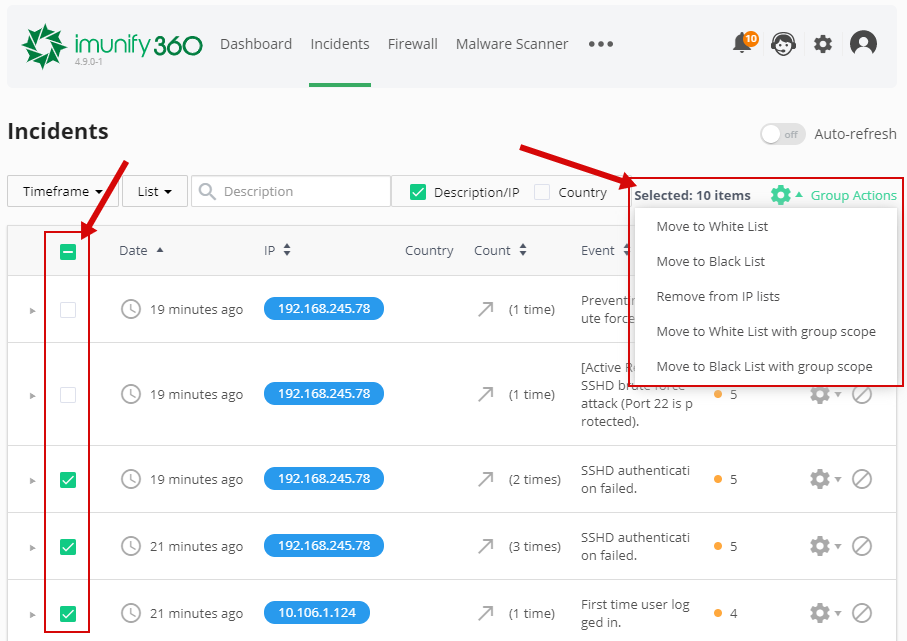 Mass operations
Mass operations